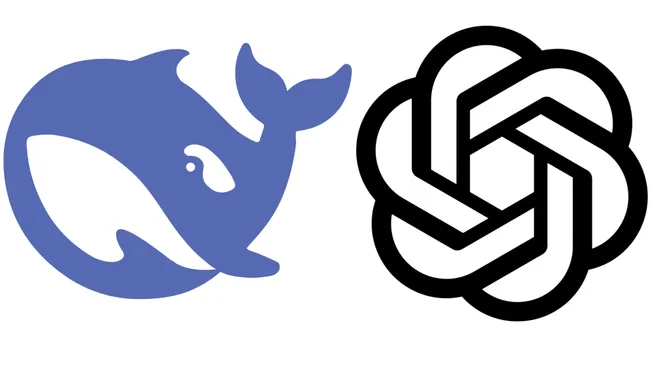What is n8n?
n8n is an open-source workflow automation tool that allows users to integrate and automate tasks across different apps, services, and APIs. Unlike proprietary automation tools like Zapier or Make (formerly Integromat), n8n provides self-hosting options and greater customization flexibility, making it an excellent choice for developers and businesses that need advanced workflow automation.
Why Choose n8n?
- Self-hosted & Open-Source: Unlike Zapier, you can run n8n on your own server, ensuring data privacy and security.
- Extensive Integrations: Connect to over 400+ apps and services, including databases, APIs, cloud storage, and messaging platforms.
- Flexible Workflow Design: Offers low-code automation with visual workflow building.
- Custom Code Execution: Allows JavaScript execution within workflows, making it highly customizable.
- Scalability: Ideal for startups, enterprises, and freelancers needing automation without high costs.
Real-World Use Cases
1. Automating Social Media Posting
A marketing agency uses n8n to automate social media posts across multiple platforms. The workflow:
- Fetches content from an Airtable database.
- Formats text using an AI-based tool (like OpenAI API).
- Schedules posts on Twitter, Facebook, and LinkedIn via API.
- Tracks engagement and stores analytics in Google Sheets.
2. Lead Generation and CRM Automation
A SaaS business integrates n8n with their CRM (HubSpot, Salesforce) to:
- Collect leads from forms on their website.
- Enrich lead data using an external API (e.g., Clearbit).
- Assign leads to sales representatives based on predefined rules.
- Automate follow-up emails using SendGrid or Mailgun.
3. E-commerce Order Processing
An online store uses n8n to:
- Fetch new orders from Shopify or WooCommerce.
- Generate invoices automatically via QuickBooks or Xero.
- Send order confirmation emails with tracking links.
- Update stock levels in a database (PostgreSQL, MongoDB).
4. Monitoring and Alerting System
An IT company sets up n8n to:
- Monitor server health via AWS CloudWatch or Grafana API.
- Trigger alerts on Slack or Telegram when server metrics exceed thresholds.
- Automatically create tickets in Jira for critical issues.
5. Automating Data Scraping & Reporting
A financial analyst uses n8n to:
- Scrape stock market data using an API (Alpha Vantage, Yahoo Finance).
- Aggregate data in Google Sheets.
- Generate reports and email them daily using Gmail API.
How to Get Started with n8n
- Install n8n:
npm install -g n8nor deploy it via Docker:docker run -it --rm -p 5678:5678 n8nio/n8n - Access the Web Interface: Open
http://localhost:5678/in your browser. - Create a Workflow: Use the drag-and-drop editor to design automation workflows.
- Configure Nodes: Add integrations with APIs, databases, or cloud services.
- Run and Test: Execute the workflow manually or set it on a schedule.
References & Further Reading
- Official Website: https://n8n.io
- GitHub Repository: https://github.com/n8n-io/n8n
- Community Forum: https://community.n8n.io
- API Documentation: https://docs.n8n.io
Conclusion
n8n is a powerful, open-source automation platform that enables businesses and individuals to streamline operations, reduce manual work, and integrate services seamlessly. Whether you are running a startup, managing IT workflows, or optimizing marketing tasks, n8n provides the flexibility and scalability you need.
Start automating today and explore the endless possibilities of workflow automation with n8n!