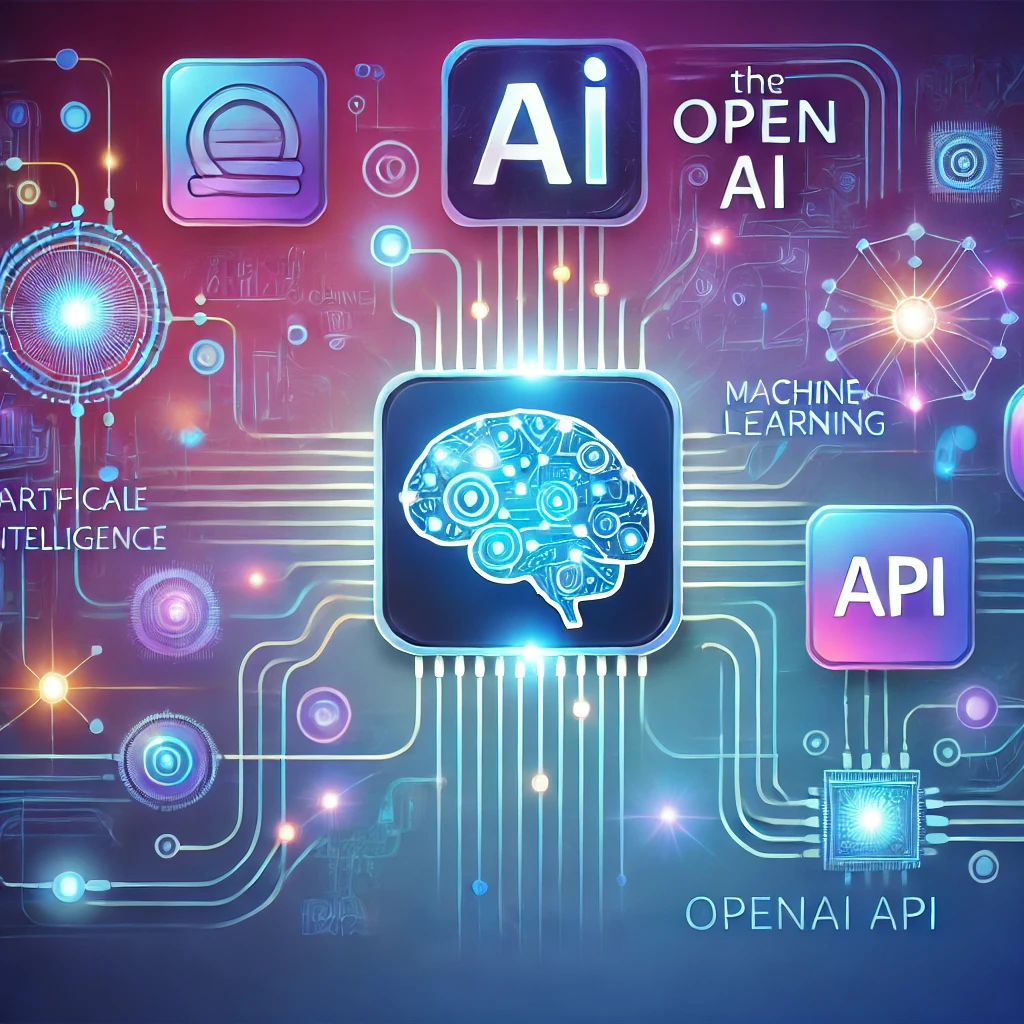The OpenAI API provides access to state-of-the-art AI models, allowing you to integrate natural language processing, image generation, and other AI functionalities into your applications. This guide will walk you through the basics of getting started with OpenAI’s API programming.
Step 1: Understanding APIs
API (Application Programming Interface) allows different software applications to communicate. The OpenAI API is a RESTful API, meaning you interact with it using HTTP methods like GET or POST.
Step 2: Prerequisites
Before diving in, ensure you have the following:
- An OpenAI Account: Sign up at OpenAI.
- API Key: Obtain an API key from the OpenAI dashboard. This key authenticates your requests.
- Programming Environment: Set up a programming environment (e.g., Python is highly recommended for its simplicity).
Step 3: Install Required Tools
- Python Installation: Download and install Python from python.org.
- OpenAI Python Library: Install the OpenAI Python library using pip:
pip install openai
Step 4: Basic OpenAI API Usage
1. Import the OpenAI Library
Begin by importing the OpenAI library in your Python script:
import openai
2. Set Your API Key
Assign your API key to authenticate:
openai.api_key = "your-api-key-here"
3. Make a Basic API Call
For example, using OpenAI’s GPT models:
response = openai.Completion.create(
engine="text-davinci-003", # Specify the model
prompt="What is AI?", # Your input
max_tokens=50 # Limit on response length
)
print(response['choices'][0]['text'].strip())
Step 5: Understanding Key Parameters
- Engine/Model: Specify which model to use (e.g.,
gpt-4,text-davinci-003). - Prompt: The input text you send to the API.
- Max Tokens: Controls the length of the response.
- Temperature: Adjusts the “creativity” of the response. Values range from 0 (deterministic) to 1 (creative).
- Top_p: An alternative to temperature; uses a probability sampling technique.
Step 6: Building Applications
Here’s an example of a chatbot:
import openai
# Set up API key
openai.api_key = "your-api-key-here"
def chatbot():
print("ChatGPT: Hello! Type 'exit' to end the chat.")
while True:
user_input = input("You: ")
if user_input.lower() == "exit":
print("ChatGPT: Goodbye!")
break
response = openai.Completion.create(
engine="text-davinci-003",
prompt=f"User: {user_input}\nAI:",
max_tokens=100,
temperature=0.7
)
print(f"ChatGPT: {response['choices'][0]['text'].strip()}")
chatbot()
Step 7: Advanced Features
- Image Generation with DALL·E:
response = openai.Image.create( prompt="A futuristic cityscape at sunset", n=1, # Number of images size="1024x1024" ) print(response['data'][0]['url'])This returns a URL to the generated image. - Fine-Tuning Models: You can train custom models tailored to your needs (requires advanced setup).
- Embedding Models: Use embeddings for search or similarity tasks.
Step 8: Testing and Debugging
- Use Postman or other API testing tools to experiment with requests.
- Read errors carefully. Most issues stem from incorrect parameters or exceeding rate limits.
Step 9: Best Practices
- Keep API Keys Secure: Use environment variables to store your API keys.
- Monitor Usage: OpenAI provides a dashboard to track API usage and costs.
- Handle Errors Gracefully: Add error handling to your scripts:
try: response = openai.Completion.create(...) except Exception as e: print(f"An error occurred: {e}")
Step 10: Explore Further
- Visit the OpenAI API Documentation for detailed guides and examples.
- Join communities like the OpenAI Discord for support.
With these steps, you’re ready to start programming with the OpenAI API! What project will you build first? 😊
[SEO optimized]