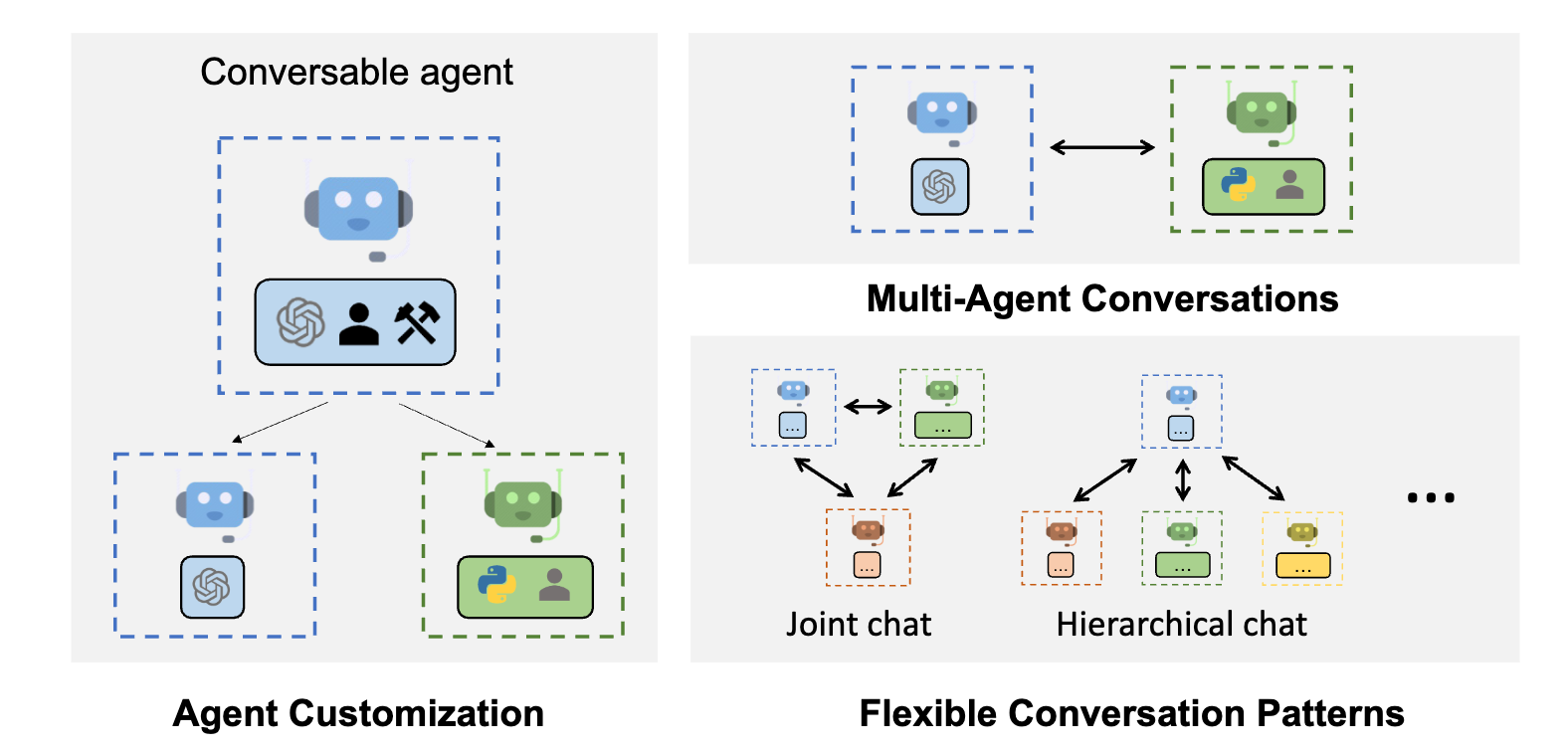To illustrate how AutoGen and AutoGen Studio can be used with both OpenAI and open-source models, let’s delve into some practical examples. These examples will demonstrate how to create, manage, and deploy ai agents using these tools.
1. Using AutoGen with OpenAI Models
AutoGen makes it easy to integrate OpenAI models, such as GPT-4, into your AI projects. Below is an example of how you can set up an AutoGen environment that uses GPT-4 for natural language processing tasks.
Example: Creating a Chatbot with GPT-4 Using AutoGen
from autogen import AutoGen, OpenAIModel
# Initialize the AutoGen environment
autogen = AutoGen()
# Load the OpenAI GPT-4 model
gpt4_model = OpenAIModel(api_key="your_openai_api_key", model_name="gpt-4")
# Define the chatbot agent
def chatbot_agent(user_input):
response = gpt4_model.generate_response(user_input)
return response
# Register the chatbot agent with AutoGen
autogen.register_agent("chatbot", chatbot_agent)
# Run the chatbot agent
user_input = "What is the weather like today?"
response = autogen.run_agent("chatbot", user_input)
print(f"Chatbot response: {response}")In this example:
- We initialize the
AutoGenenvironment. - We load the OpenAI GPT-4 model using the
OpenAIModelclass. - We define a simple chatbot agent that uses the GPT-4 model to generate responses based on user input.
- We register the chatbot agent with AutoGen and run it to get a response to a user query.
2. Using AutoGen with Open-Source Models
AutoGen is also compatible with various open-source models, such as those available through the Hugging Face Transformers library. Below is an example of how you can integrate an open-source model into an AutoGen project.
Example: Sentiment Analysis Using BERT Model from Hugging Face
from autogen import AutoGen, OpenSourceModel
from transformers import pipeline
# Initialize the AutoGen environment
autogen = AutoGen()
# Load the BERT model for sentiment analysis
sentiment_analysis_model = OpenSourceModel(model_pipeline=pipeline("sentiment-analysis"))
# Define the sentiment analysis agent
def sentiment_analysis_agent(text):
sentiment = sentiment_analysis_model.analyze(text)
return sentiment
# Register the sentiment analysis agent with AutoGen
autogen.register_agent("sentiment_analysis", sentiment_analysis_agent)
# Run the sentiment analysis agent
text = "I love using AutoGen for my AI projects!"
result = autogen.run_agent("sentiment_analysis", text)
print(f"Sentiment Analysis Result: {result}")In this example:
- We initialize the
AutoGenenvironment. - We load a sentiment analysis model using the Hugging Face
pipelinefunction and wrap it with theOpenSourceModelclass. - We define a sentiment analysis agent that uses the model to analyze the sentiment of a given text.
- We register the agent with AutoGen and run it to analyze the sentiment of a sample text.
3. Using AutoGen Studio with OpenAI Models
AutoGen Studio offers a more visual and user-friendly interface for building and managing ai agents. Below is an example of how you can set up an AI agent in AutoGen Studio using OpenAI’s GPT-4 model.
Example: Setting Up a Content Generation Agent in AutoGen Studio
# This is a conceptual representation. In AutoGen Studio, you'd use the GUI to set up the following:
# Step 1: Create a new project in AutoGen Studio.
# Step 2: Add a new AI agent to the project and select the "OpenAI GPT-4" model.
# Step 3: Configure the agent's input (e.g., a prompt) and output (e.g., generated text).
# Step 4: Define the workflow. For example:
# - Input: "Write a blog post about AI collaboration."
# - Agent Action: Use GPT-4 to generate the content.
# - Output: Display the generated blog post.
# Step 5: Test the agent within AutoGen Studio.
# Step 6: Deploy the agent to a cloud environment for real-time use.
# The code behind this in AutoGen Studio would be similar to:
# Initialize the OpenAI GPT-4 model
gpt4_model = OpenAIModel(api_key="your_openai_api_key", model_name="gpt-4")
# Define the content generation function
def generate_content(prompt):
content = gpt4_model.generate_response(prompt)
return content
# Register the content generation agent
autogen.register_agent("content_generator", generate_content)
# Run the content generation agent
prompt = "Write a blog post about the benefits of AI in healthcare."
content = autogen.run_agent("content_generator", prompt)
print(f"Generated Content: {content}")In this example:
- You would typically use AutoGen Studio’s GUI to set up the agent. The above conceptual code demonstrates how the underlying logic works.
- The agent is designed to generate content based on a user-provided prompt using GPT-4.
4. Using AutoGen Studio with Open-Source Models
Similarly, AutoGen Studio allows for the integration of open-source models. Below is an example of setting up a translation agent using an open-source model like MarianMT from Hugging Face.
Example: Setting Up a Translation Agent in AutoGen Studio
# This is a conceptual representation. In AutoGen Studio, you'd use the GUI to set up the following:
# Step 1: Create a new project in AutoGen Studio.
# Step 2: Add a new AI agent and select an open-source translation model like MarianMT.
# Step 3: Configure the input (e.g., source text) and output (e.g., translated text).
# Step 4: Define the workflow. For example:
# - Input: "Translate 'Hello, how are you?' from English to French."
# - Agent Action: Use MarianMT to perform the translation.
# - Output: Display the translated text.
# Step 5: Test the agent within AutoGen Studio.
# Step 6: Deploy the agent for real-time use.
# The code behind this in AutoGen Studio would be similar to:
from transformers import MarianMTModel, MarianTokenizer
# Initialize the MarianMT model and tokenizer
model_name = "Helsinki-NLP/opus-mt-en-fr"
tokenizer = MarianTokenizer.from_pretrained(model_name)
model = MarianMTModel.from_pretrained(model_name)
# Define the translation function
def translate_text(text, source_lang="en", target_lang="fr"):
inputs = tokenizer(text, return_tensors="pt", padding=True)
translated = model.generate(**inputs)
translated_text = tokenizer.decode(translated[0], skip_special_tokens=True)
return translated_text
# Register the translation agent
autogen.register_agent("translator", translate_text)
# Run the translation agent
text = "Hello, how are you?"
translated_text = autogen.run_agent("translator", text)
print(f"Translated Text: {translated_text}")In this example:
- You would set up the translation agent in AutoGen Studio, using an open-source model like MarianMT.
- The translation agent is configured to translate text from English to French, with the workflow defined within AutoGen Studio.
Conclusion
AutoGen and AutoGen Studio are powerful tools that simplify the development, management, and deployment of ai agents, whether you are using state-of-the-art models like GPT-4 from OpenAI or leveraging open-source models from platforms like Hugging Face. By providing a collaborative, scalable, and flexible environment, these tools enable developers of all skill levels to harness the power of AI for various applications. Whether you’re building chatbots, sentiment analysis tools, content generators, or translation agents, AutoGen and AutoGen Studio make it easier than ever to bring your AI projects to life.
[SEO optimized]