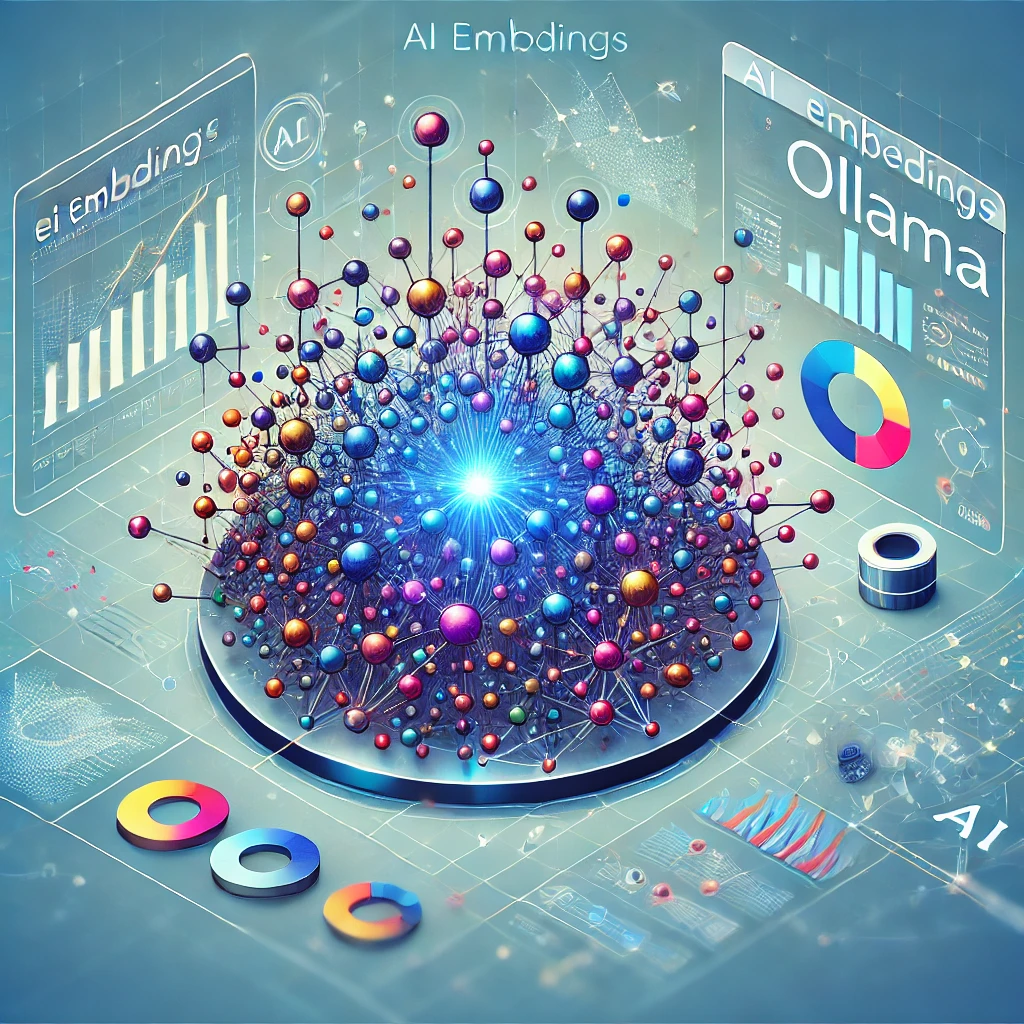Introduction
Artificial Intelligence (AI) embeddings have revolutionized the field of natural language processing, making it possible to capture nuanced relationships between words, sentences, and even whole documents. By transforming words and phrases into multidimensional vectors, embeddings allow AI systems to “understand” the semantic structure of language, unlocking applications in search, recommendation systems, clustering, and classification. Ollama, an AI-powered platform, provides tools to leverage embeddings for these use cases and many more. This guide explores how to use AI embeddings effectively in Ollama, from basic setup to advanced applications.
What Are AI Embeddings?
Embeddings are vector representations of words, sentences, or entire documents that capture semantic meaning in a format computers can process. These vectorized representations allow AI models to interpret complex linguistic relationships by measuring the distance and direction between embeddings in a high-dimensional space. For instance, embeddings for words like “king” and “queen” might share a closer relationship in vector space than “king” and “apple.”
Applications of AI embeddings include:
- Semantic Search: Find documents or items based on similarity in meaning rather than exact word matches.
- Recommendation Systems: Suggest content based on the semantic similarity between a user’s interests and available content.
- Clustering: Group similar documents or phrases into clusters for analysis.
- Sentiment Analysis and Classification: Use embeddings to classify text based on its semantic structure.
Ollama offers support for embeddings, making it an ideal platform for both beginners and advanced users looking to apply these techniques.
Step-by-Step Guide to Using AI Embeddings in Ollama
Step 1: Setting Up Ollama
- Install the Ollama CLI:
Ollama’s CLI can be downloaded from their official website. Make sure you have Python and other prerequisites installed on your machine to avoid compatibility issues. - Set Up an Account:
Create an Ollama account, which grants you access to the platform’s embedding capabilities. - API Key Configuration:
After setting up your account, generate an API key. Save it securely, as it is required for accessing Ollama’s API functions, including those for embeddings.
Step 2: Generate Embeddings with Ollama
Ollama provides various pretrained models that can generate embeddings based on user input. You can use the CLI or programmatically access the embeddings API. Here’s how:
Using the CLI
To generate embeddings via the CLI, you can use the following command:
ollama embed --model=<model_name> --text="Your text here"Replace <model_name> with the desired pretrained model, and replace "Your text here" with the text for which you want to generate embeddings. Ollama’s available models, such as text-embedding-ada-002, can be selected for specific needs.
Using the API
You can also use the API to generate embeddings. Here’s a Python example:
import requests
api_key = "YOUR_API_KEY"
headers = {"Authorization": f"Bearer {api_key}"}
data = {
"model": "text-embedding-ada-002",
"text": "Example text for embedding generation."
}
response = requests.post("https://api.ollama.com/embed", headers=headers, json=data)
if response.status_code == 200:
embedding = response.json().get("embedding")
print("Generated Embedding:", embedding)
else:
print("Error:", response.status_code, response.text)Step 3: Apply Embeddings for Semantic Search
With embeddings generated, you can now apply them to a variety of use cases. One of the most popular is semantic search, which allows you to retrieve documents based on their semantic meaning rather than keyword matches.
- Generate Embeddings for a Collection:
First, create embeddings for the documents or phrases in your dataset. - Compute Similarity:
Using a similarity metric such as cosine similarity, you can measure how “close” a query embedding is to your dataset embeddings. This is useful for identifying the most semantically similar documents. Here’s an example of calculating cosine similarity in Python:
from numpy import dot
from numpy.linalg import norm
def cosine_similarity(vec1, vec2):
return dot(vec1, vec2) / (norm(vec1) * norm(vec2))
# Example usage
similarity_score = cosine_similarity(query_embedding, doc_embedding)- Sort Results:
Rank the documents by similarity score to display the most relevant results at the top.
Step 4: Visualizing Embeddings
Visualizing embeddings can provide insights into their structure and relationships. Ollama does not directly offer visualization tools, but you can export embeddings for visualization in popular tools like t-SNE or UMAP.
from sklearn.manifold import TSNE
import matplotlib.pyplot as plt
# Suppose embeddings is a list of vectors and labels is a list of labels
embeddings_2d = TSNE(n_components=2).fit_transform(embeddings)
plt.scatter(embeddings_2d[:, 0], embeddings_2d[:, 1], c=labels)
plt.show()Visualizing embeddings can reveal clusters or patterns that help you better understand the relationships between data points.
Step 5: Clustering with Ollama Embeddings
Ollama embeddings can also be clustered to reveal groups within your dataset, useful for organizing large datasets or identifying trends.
- Choose a Clustering Algorithm:
Popular clustering algorithms include K-Means, DBSCAN, and hierarchical clustering. These can be applied to the embeddings to group similar items. - Apply Clustering:
Use a library likescikit-learnto apply clustering. Here’s a quick example using K-Means:
from sklearn.cluster import KMeans
num_clusters = 5
kmeans = KMeans(n_clusters=num_clusters)
kmeans.fit(embeddings)
labels = kmeans.labels_
print("Cluster labels:", labels)- Analyze Clusters:
Use the cluster labels to analyze groups within your dataset. Clustering results can also be visualized as described in Step 4.
Step 6: Integrating Embeddings in Applications
Now that you have generated, visualized, and analyzed your embeddings, you can integrate them into applications like search engines, chatbots, or recommendation systems. Ollama’s embeddings API can be integrated with web applications or back-end systems, making it easy to embed these capabilities directly into user-facing products.
Conclusion
Using AI embeddings in Ollama is a powerful way to extract, analyze, and leverage the semantic content of your data. From setting up and generating embeddings to applying them in tasks like search and clustering, Ollama offers an accessible and robust toolkit for embedding-based applications. By following the steps in this guide, you can start building sophisticated, AI-driven features that understand and act on the deeper meaning within your text data.
About the Author
I, Evert-Jan Wagenaar, a resident of the Philippines, am passionate about combining my expertise in Artificial Intelligence (AI) with my love for the country. With extensive knowledge in AI applications, I offer my services as an external advisor to the government of the Philippines. If you’re interested in learning more about how AI can transform your organization, please reach out via my Contact form or email me directly at evert.wagenaar@gmail.com!
machine learning data analysis
machine learning data analysis
machine learning data analysis
machine learning data analysis
machine learning data analysis
machine learning data analysis
machine learning data analysis
machine learning data analysis
[SEO optimized]