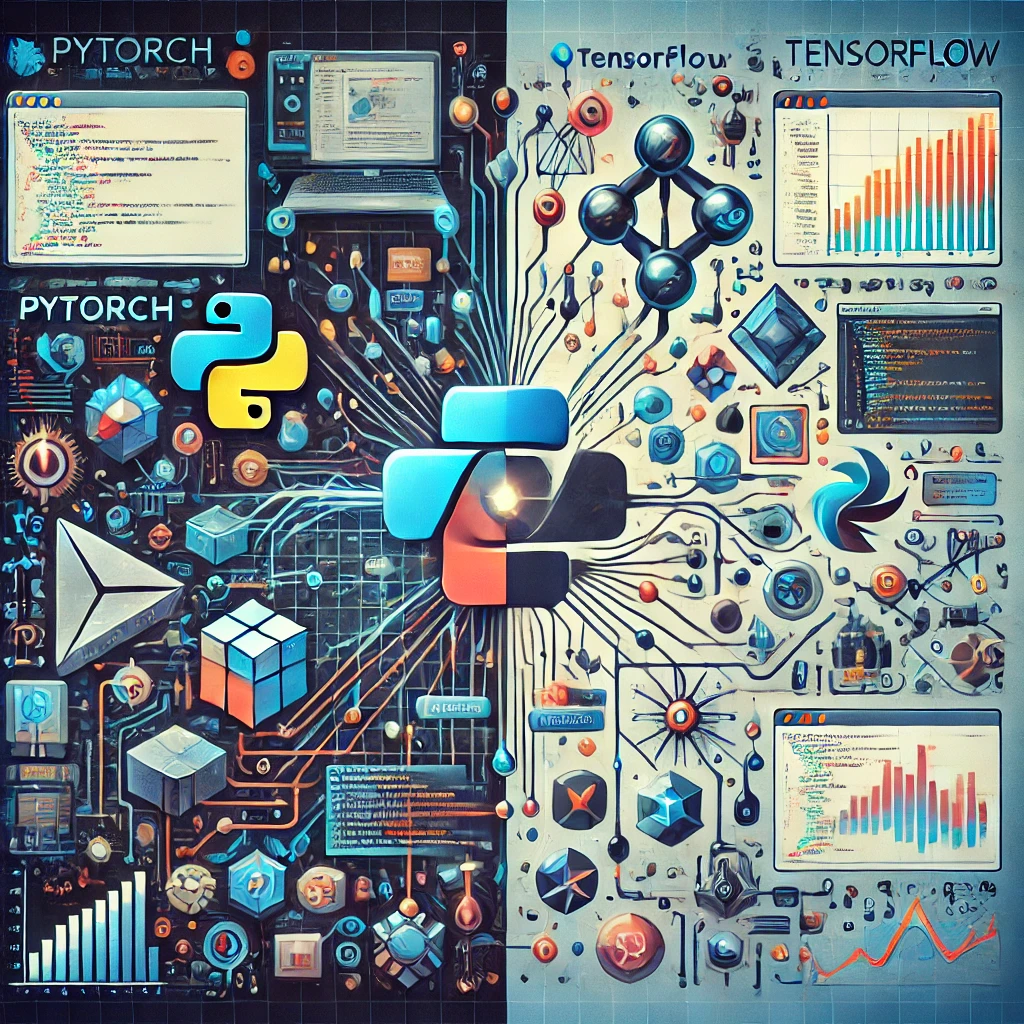When it comes to deep learning frameworks, two names often come to mind: PyTorch and TensorFlow. Both are powerful tools widely used in the machine learning (ML) community. However, they have different philosophies, APIs, and capabilities, making each more suitable for specific use cases. In this post, we’ll explore the differences between PyTorch and TensorFlow, highlighting their strengths and weaknesses, and providing code examples to help you make an informed choice for your ML projects.
Introduction to PyTorch and TensorFlow
PyTorch is an open-source deep learning framework developed by Facebook’s AI Research lab (FAIR). It is known for its dynamic computation graph, which allows for more flexibility and ease of debugging. PyTorch is popular in the research community due to its Pythonic nature and simplicity.
TensorFlow, developed by Google Brain, is another open-source framework that has become synonymous with deep learning. TensorFlow initially had a more complex and less intuitive interface, but with the introduction of TensorFlow 2.0, it has become more user-friendly, adopting many features that were popular in PyTorch.
Key Differences Between PyTorch and TensorFlow
1. Dynamic vs. Static Computation Graphs
- PyTorch: Uses a dynamic computation graph (also known as define-by-run), which means that the graph is built on-the-fly as operations are executed. This makes it easier to debug and modify the graph during runtime.
import torch
x = torch.tensor([2.0, 3.0], requires_grad=True)
y = x ** 2
z = y.sum()
z.backward()
print(x.grad) # Output: tensor([4.0, 6.0])- TensorFlow: Originally used a static computation graph (define-and-run), where the graph is defined first and then executed. This approach can be more efficient for deployment and production but less intuitive for beginners. However, TensorFlow 2.0 introduced eager execution by default, which allows for a dynamic graph similar to PyTorch.
import tensorflow as tf
x = tf.Variable([2.0, 3.0])
with tf.GradientTape() as tape:
y = x ** 2
grads = tape.gradient(y, x)
print(grads) # Output: tf.Tensor([4.0, 6.0], shape=(2,), dtype=float32)2. Debugging and Visualization
- PyTorch: The dynamic nature of PyTorch makes it easier to debug using standard Python tools like
pdborprintstatements. Additionally, PyTorch integrates well with IDEs, providing a smooth debugging experience. - TensorFlow: TensorFlow has powerful visualization tools like TensorBoard, which allows you to visualize the computation graph, monitor metrics during training, and inspect tensors. TensorBoard is a significant advantage when working on large projects.
# Example of using TensorBoard with TensorFlow
import tensorflow as tf
import datetime
log_dir = "logs/fit/" + datetime.datetime.now().strftime("%Y%m%d-%H%M%S")
tensorboard_callback = tf.keras.callbacks.TensorBoard(log_dir=log_dir, histogram_freq=1)
model = tf.keras.models.Sequential([
tf.keras.layers.Dense(128, activation='relu'),
tf.keras.layers.Dense(10, activation='softmax')
])
model.compile(optimizer='adam', loss='sparse_categorical_crossentropy', metrics=['accuracy'])
# Assuming `train_images` and `train_labels` are your data
model.fit(train_images, train_labels, epochs=5, callbacks=[tensorboard_callback])You can then launch TensorBoard by running:
tensorboard --logdir=logs/fit3. Deployment and Production
- PyTorch: While PyTorch is excellent for research and experimentation, TensorFlow has traditionally been the go-to framework for deploying models to production, thanks to its TensorFlow Serving and TensorFlow Lite tools. However, PyTorch has made significant strides with the introduction of TorchServe, a flexible and easy-to-use tool for serving PyTorch models.
- TensorFlow: TensorFlow’s ecosystem is rich with tools designed for deployment, including TensorFlow Serving, TensorFlow Lite (for mobile and embedded devices), and TensorFlow.js (for deploying models in the browser).
# TensorFlow Serving example
import tensorflow as tf
model = tf.keras.models.Sequential([
tf.keras.layers.Dense(128, activation='relu'),
tf.keras.layers.Dense(10, activation='softmax')
])
model.save('path_to_saved_model')
# You can then serve this model using TensorFlow Serving4. Community and Ecosystem
- PyTorch: PyTorch has a strong presence in the research community, with many researchers preferring it for its simplicity and ease of use. The framework is often the first to implement cutting-edge techniques, making it a favorite in academia.
- TensorFlow: TensorFlow has a more extensive ecosystem, which includes tools like TensorFlow Extended (TFX) for production pipelines, TensorFlow Hub for reusable models, and TensorFlow Datasets for easy access to datasets. TensorFlow’s broader adoption in the industry makes it a strong choice for production environments.
When to Use PyTorch or TensorFlow
- Use PyTorch if:
- You are doing research or prototyping and need a flexible, Pythonic framework.
- You prefer dynamic graphs and easy debugging.
- You are working on smaller projects where simplicity and ease of use are paramount.
- Use TensorFlow if:
- You need a production-ready framework with a rich set of tools for deployment.
- You want to leverage TensorFlow’s ecosystem, including TensorFlow Lite, TensorFlow.js, and TensorBoard.
- Your project requires robust support for mobile or embedded devices.
Conclusion
Both PyTorch and TensorFlow are powerful frameworks with their own strengths. PyTorch excels in research and experimentation, offering a more intuitive and flexible interface. On the other hand, TensorFlow shines in production environments, providing a comprehensive ecosystem for deploying and scaling models. The choice between PyTorch and TensorFlow ultimately depends on your specific needs and the stage of your project.